Pixel Camera app, which is the official and upgraded variant of the Google Camera developed by the Google team for Android devices helps you take some of the most amazing and high-quality photos from your phone's camera.
Originally, the app was supported with all the devices running Android 4.4 KitKat and above versions. However, since the release of gcam 4.2 and Android 7.1 Nougat, Google has made this app device-specific and named it Pixel Camera.
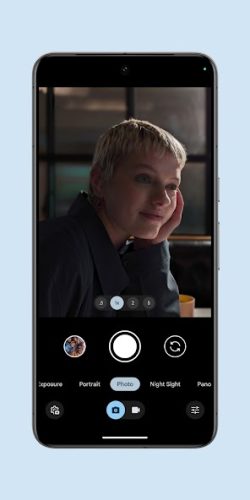
That means you would only be able to install and run this app on Google Pixel and Google Nexus phones and tablet devices running the latest OS variants including Android 9, Android 10, Android 11, Android 12, Android 13, and Android 14.
The reason why Pixel Camera is limited to these devices is that there are a number of new features and camera modes specifically compatible with some latest phones otherwise it might cause compatibility issues.
The app's advanced features are precisely what makes it a superb choice for even professional photographers as it captures stunning photos.
Don’t know what those features are? Continue reading to find out more…
Key Takeaways
- Pixel Camera (Google Camera) app is an exclusive camera application designed by Google for Android devices.
- Features include HDR+, Night Sight, Portrait Mode, and Astrophotography mode, offering enhanced photography capabilities.
- Compatibility is limited to certain Android devices due to specific hardware requirements.
- Improves photography by utilizing advanced algorithms for image processing.
- User-friendly interface with intuitive controls and settings.
- Regular updates introduce new features and improvements to enhance user experience.

Exploring the Pixel Camera App for Android
The Pixel Camera aka Google Camera app stands out among the myriad of camera applications available for Android devices. Developed by Google, this exclusive app offers a range of features and functionalities that enhance the photography experience for users.
Before we jump into the features and in-depth details, here are some key Features of the app:
- HDR+ (High Dynamic Range+)
- Night Sight
- Portrait Mode
- Astrophotography mode
- User-friendly interface
- Regular updates for improvements

Features of Pixel Camera In Detail
One of the standout features of the Pixel Camera app is HDR+ (High Dynamic Range+), which combines multiple images to create a well-exposed and detailed final picture. This feature significantly improves image quality, especially in challenging lighting conditions.
Night Sight is another remarkable feature, allowing users to capture stunning low-light photos without the need for a flash. The app utilizes advanced algorithms to brighten and enhance details in darker settings, producing impressive night-time shots.
The Portrait Mode feature enables users to capture professional-looking portraits by blurring the background, creating a depth-of-field effect that emphasizes the subject.
For enthusiasts eager to capture the cosmos, the Astrophotography mode has gained attention. This mode helps capture breathtaking shots of the night sky and celestial objects, provided the conditions are suitable and the device is stable.
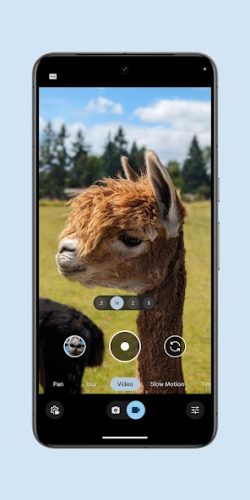
Compatibility and Limitations
However, the Pixel Camera app has limitations regarding device compatibility. It's typically available for Google Pixel devices, and compatibility with other Android phones depends on specific hardware requirements. Some third-party developers have created modified app versions, extending its compatibility to a broader range of devices.
Elevating Photography Experience
What sets the Google Camera app apart is its ability to leverage advanced algorithms for image processing. Combined with the app's features, these algorithms significantly improve the quality of photos captured on compatible devices. From vibrant colors to enhanced details, users experience a notable upgrade in their photography endeavors.
User-Friendly Interface
The user interface of the Pixel Camera app is intuitive, making it accessible for both amateur and experienced photographers. With simple controls and easy-to-navigate settings, users can swiftly adjust preferences and capture moments without hassle.

Regular Updates for Enhanced Experience
Google consistently updates the Camera app, introducing new features, optimizations, and bug fixes. These updates ensure users have access to the latest advancements, improving the overall functionality and performance of the app.
Features of Pixel Camera
Pixel Camera has some distinctive features and photo modes that make your Android device capable enough to let you capture some exclusive and stunning shots.
- Night Sight – Makes sure the details and colors are not lost while taking nighttime photos. This even lets you capture the Milky Way!
- Portrait Mode – Let you take photos with a blurred background (bokeh effect) to shift all the focus to the subject of a photo in order to make it stand out.
- Photo Sphere – Allows you to capture an immersive 360-degree panoramic photosphere.
- Wide-angle & Panorama – This makes it easy for you to capture enormous scenic landscapes that won’t fit in a single photo.
- Automatic HDR+ – This mode will automatically adjust all the detail levels to ensure that the photos being captured in different lighting conditions turn out magnificent.
- Record Slow Motion Video – Depending on your device's camera capabilities, you can record videos in slow motion.
- Super Res Zoom – Do you like to zoom in while capturing photos? This feature makes sure the quality is sharp and there is no blur.
If you are looking to use filters, then we will recommend checking out Instagram or Snapchat apps to add a new perspective to your photos or selfies.
Unique Photo Modes
Do you know this pro camera app allows you to capture amazing photos in three different ways? Here are those modes:
- The standard way – Tap on the screen to capture a photo.
- With your voice – Simply say “OK Google, take a picture,” and the camera app will open and take a picture.
- With Android Wear – In this case, your Android Wear device/watch will work as a remote control.
Conclusion
The Pixel Camera, or the Google Camera app for Android, offers a suite of innovative features that elevate the photography experience for users. From capturing stunning night scenes to producing professional-looking portraits, this app harnesses the power of advanced algorithms to enhance image quality. While its compatibility might be limited to specific devices, those with compatible hardware can enjoy an intuitive interface and regular updates that keep the app at the forefront of mobile photography.


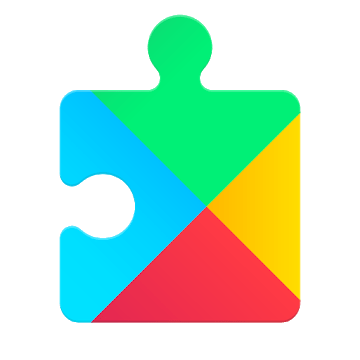


Discussion
Comments