VidMate apk for Android is an HD video downloader app that helps you easily download videos and music in the background from video streaming websites like YouTube, TikTok, Facebook, Twitter, Instagram, Reddit, Vimeo, and thousands of others.
The VidMate app is powerful enough to be used as a standalone media downloader and media player for Android phones. It has many exciting features like a floating video player, support for background music playback, the ability to download video and convert MP4 to MP3 audio, and the provision for multiple videos downloading at a time.
Disclaimer: We are not responsible if YouTube or any other video streaming website terminates or suspends your account due to the usage of the Descargar VidMate apk. All information provided here is strictly for informational purposes, and we are not responsible for how you decide to use the information provided.
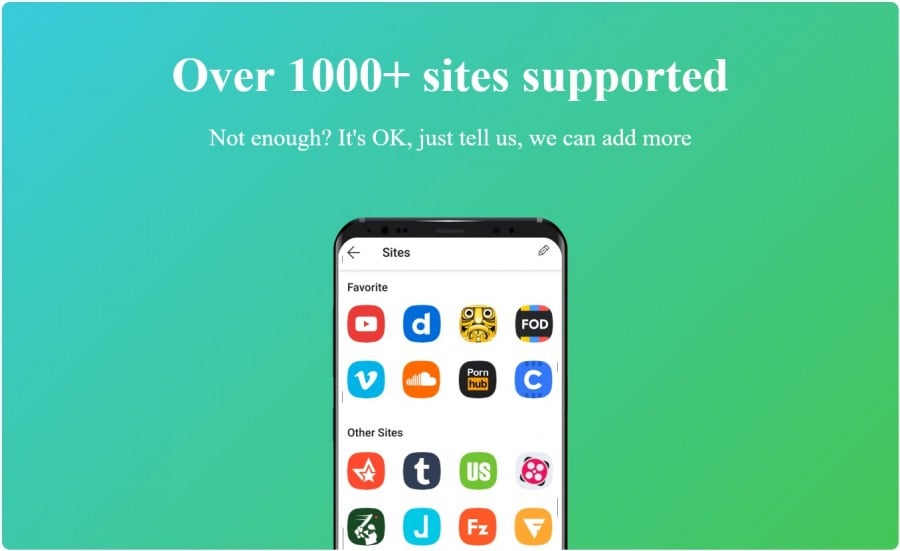
How to Download and Install on Android?
In this section, we will guide you through the procedure for downloading, installing, and setting up the app on your Android smartphone or tablet device. This guide is suitable for every Android user, especially newbies.
The downloading and installation process for VidMate is easy and simple to follow. No matter how knowledgeable you are about Android and the apk installation process, the guide is designed to make things simple and make it easy for you to get the app.
Since VidMate is not officially available on the Google Play Store due to Google’s strict policy for video downloading apps, especially those that allow downloading from YouTube, so we need to install the app using the process known as sideloading, which is safe and will take no more than a minute to install it on your Android device.
Note: You may need to enable the installation of apps from unknown sources through the Android security menu to sideload/install the apk on your device.
It is important to note here that this is a free version of VidMate, so make sure you have uninstalled any existing version from your device; otherwise, the app will not be installed and might show an error.
- Download the VidMate file from the download section at the beginning of this post.
- Tap the apk you just downloaded.
- Follow the onscreen process to install the app.
Once installed, launch the app from the app drawer. You can now start searching video sites and download your favorite HD-quality videos directly from your Android device in just a few taps.
Key Features of VidMate for Android
VidMate is one of the most popular video-downloading apps designed specifically for Android devices, including smartphones and tablets. The developers behind the app have tried their best to add loads of features to enable users like you to download video clips, movies, and music videos in various formats.
Here in this section, we are going to briefly discuss each key feature and how each one of them makes the app powerful:
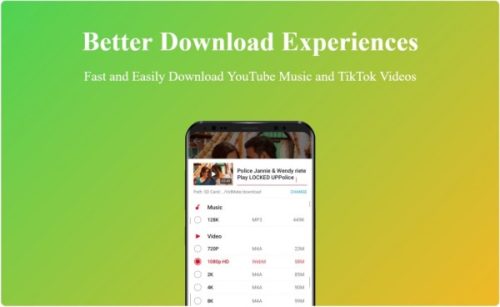
Full-Length Movies
Yes, you read that right. There are many websites on the internet where you can easily find full-length movies uploaded by media profiles or sometimes by personal profiles. Somehow, they go undetected by the systems and continue to entertain the audience.
The movies available are from various genres and in different languages, including Tamil, English, Hindi, and others. Some are Hollywood and Bollywood and are uploaded in good quality. You can download all of them using this app without any restrictions.
Speedy Downloads
If you have ever downloaded any file off the internet or file-sharing websites, you must have experienced how slow the connection speeds are and how long it takes to download a simple file. However, things are not the same with the Descargar VidMate HD video downloader, as the app is designed to download directly from the server where the video was originally uploaded.
Not only that, this video downloading app has advanced downloading capabilities that speed up the download process with the help of multiple connections to the server. For instance, if you are downloading a movie from YouTube, the app will make multiple connections to the site as if the video is being downloaded by different users, a technique designed to boost the downloading speed.
Dark Mode Support
We all watch movies and shows, listen to music, and enjoy entertainment content at night, especially at bedtime. And that’s precisely when the lights in our room are dim, so if the cell phone produces bright light, it will make it uncomfortable for your eyes and may affect your sleeping patterns too.
This is where a feature called dark mode comes to the rescue. The app provides a highly user-friendly UI, and you will also find native support for a dark mode that makes the app comfortable during nighttime or when you are in dim-light conditions.
Discover and Get Videos in HD Quality
VidMate has an extensive database of websites where you can quickly find the videos you are looking for, such as movies, TV shows, series, cartoons, music videos, documentaries, product information, and much more. There are hundreds of video sites available within the app where you can easily discover, search, view, and download all kinds of videos, whether they are funny, educational, hot, or viral.
Most, if not all, of the videos are in super HD quality and can be downloaded directly on your Android device. You can store it to view it offline or even share it through social media networks with your friends, relatives, and even followers to keep everyone entertained.
TV Shows and Series
Finding TV series and TV shows online on streaming sites is not a rare instance since there are countless series released to date, and even if the streaming service providers use all of their staff, they won’t be able to find all the pirated content on their platform. Sometimes, the website owners leave these series as it is just because they attract many views worldwide.
So, if you like TV shows on any channel, you can download them, too. All you need to do is use the search bar to search for your favorite TV show, and VidMate will recommend sites from which you can download those shows directly to your phone.
Endless Source of Music
Are you a music enthusiast who wants to listen to free music without any subscription or payment in any way? Look no further, download VidMate, and use the built-in search and the discover function to quickly find the music that suits your taste and preference. All from within the app.
Keep yourself and your groups entertained with endless hours of high-quality music in a range of languages, including English, French, Hindi, Punjabi, Urdu, and others. The app gives you two options: either listen to the songs live from the app or download them to your Android phone for offline listening.
Innovative Video and Music Downloading Capabilities
Unlike most music and video downloading apps, VidMate will work as an innovative solution to help you download multiple music and videos, along with the ability to put the download on pause. At the same time, you want to use the internet and then resume when you are not using the internet.
All downloads are stabilized and come with resume functionality, so even if the download breaks due to a lack of connection, you can continue downloading it. Moreover, download speeds can be configured from the settings, too, which gives you greater control over the app's bandwidth usage.
WhatsApp Status Saver
WhatsApp has added a status feature to their app, which works in a similar way to Instagram and Snapchat, where a status will remain accessible and viewable by your audience or people who follow you for just 24 hours, after which it will be deleted forever. Now you can do the same on WhatsApp too. However, the status will be visible only to those with your contact number or those on your custom-allowed list.
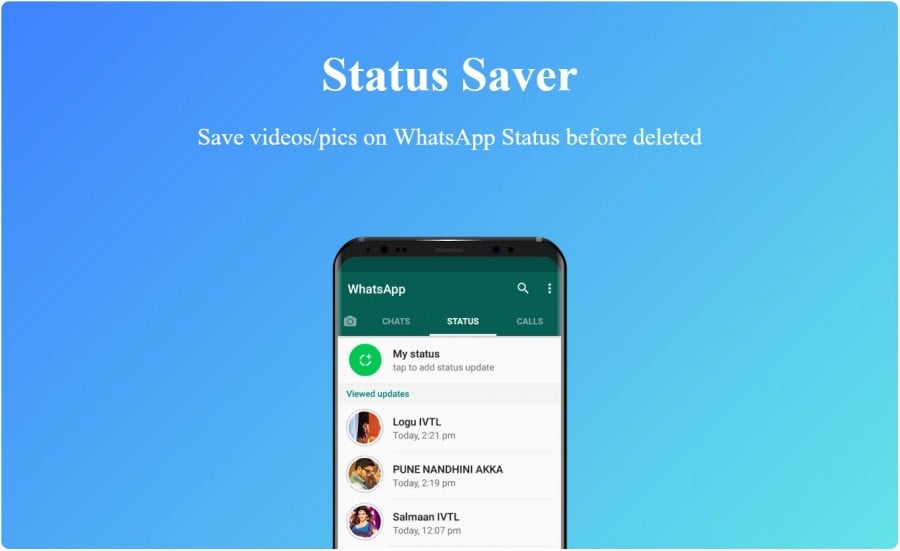
Anyway, there is no way to download or store the status, and once it is gone, it is gone for good. So VidMate offers you a way to save videos and pictures uploaded on WhatsApp status by your friends or contacts and store them on your Android device. You can do that with ease and within a matter of seconds. After that, you are free to share it with whomever you want.
Other Interesting Features
And for those of you who are wondering why we didn’t mention the Live TV option in the list of features, VidMate used to offer hundreds of working live TV channels from all around the world and in various languages, but it seems like the developers have removed that option from the recent versions. Recorded TV Shows are still available, but you won’t be able to find any live ones.
More Details About VidMate for Android
As mentioned above, VidMate is a video-downloading app that supports downloads from many social media and video streaming sites. The app lets you find, play, and download content like videos, movies, and music from hundreds and thousands of websites. The app is fully compatible with Android smartphones and tablet devices.
To begin, install the app, download your favorite content in HD quality from various websites, or download music in MP3 format, and enjoy them while you are offline.
Developed by VidMate Studios, VidMate is the leading movie, video, and music video-downloading app for Android. It allows you to download all types of video content from popular online video hosting and streaming websites as well as social media sites, including YouTube, Facebook, Twitter, Instagram, Dailymotion, Vimeo, and Metacafe.
You can download videos from almost any video hosting site. The developer has already added those sites to the quick navigation. You can also further personalize your experience by adding your favorite video streaming sites to the list for quick access.
Also, just in case you are unable to find the video you are looking for on any specific website, there is a search bar as well, using which you can find any movie, video clip, or music and download it on your phone for later access.
The app's listed streaming websites contain hundreds and thousands of free entertainment videos and music videos in a wide range of qualities (including 360p, 480p, 720p, 1080p, 2k, and 4k). And with VidMate, you can download all of those for free in the most suitable quality on your Android phone or tablet device.
The video quality selection option lets you choose video quality based on the free storage space available on your device. The quality and file size of the video you plan to download also matter when you have limited Internet bandwidth. In most cases, videos in 480p or 720p quality look perfectly fine on most screen sizes.
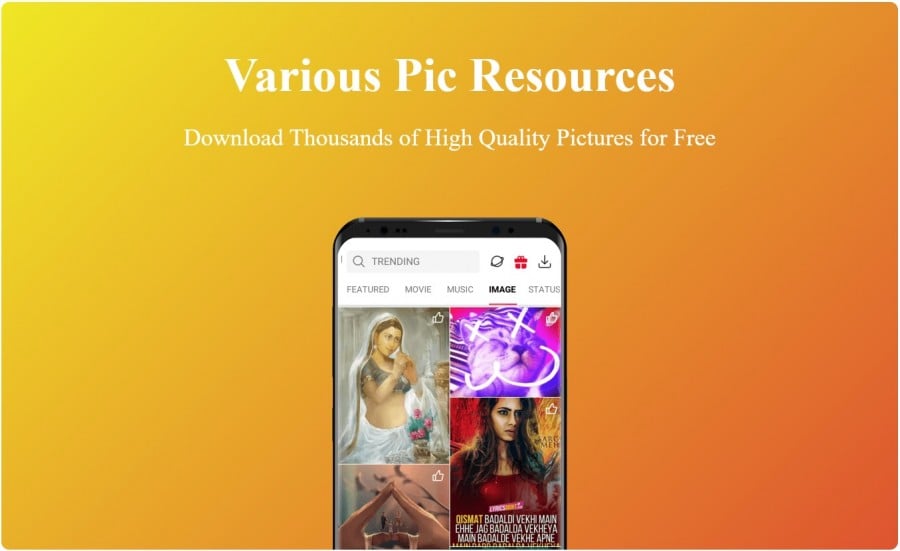
To help you quickly download your favorite videos from the internet, VidMate for Android provides an innovative download system that can speed up the download process with multiple connections to the servers. Thus, you can start watching your videos without waiting for the download process to complete.
Powerful YouTube Videos Downloader
Downloading videos off YouTube is not so easy due to the legalities and because the site has various restrictions on downloading, and that’s the reason why they have a paid YouTube Premium service too. But with VidMate, you can download any video you want from YouTube.

All you need to do is use the built-in browser given within the app, use the search option to find the video you are looking for, and once that video starts to load, the app will automatically give you the option to download it in any available quality.
You can download not only simple videos but also movies, series, cartoons, shows, funny videos, music, and even your favorite cat videos. There is no restriction.
Download Music and Other Videos in MP3 Format
VidMate can work as a video and music downloader for your mobile device. With the built-in converter, you can easily convert almost any video file into an MP3 format with just a tap of a button. You don’t need to download any other app for this, nor do you need to search on Google or any other website on the internet to get your favorite MP3 music or songs.
All the music can be found on YouTube, and you can download it in MP3 format.
Music and Video Player
Usually, Android and how the apps are designed require a separate app for everything. For instance, if you want to watch videos on YouTube, then you need a YouTube app; if you're going to listen to music only, then you need to download YouTube Music; if you want to watch movies and TV series, then you need to download apps like Netflix or Amazon Prime or Crackle.
However, with VidMate, you can enjoy multiple features in a single app. You can download videos and music files from over a hundred supported websites, and you can even play all of those downloaded content directly in the app, as it comes with dedicated music and a video player that lets you play all the supported videos and audio formats.
Which Video Streaming Sites Are Compatible With VidMate?
Do you know that VidMate for Android officially supports video downloading from thousands of video streaming sites and social media platforms?
We have highlighted a few of the popular websites in the list below:
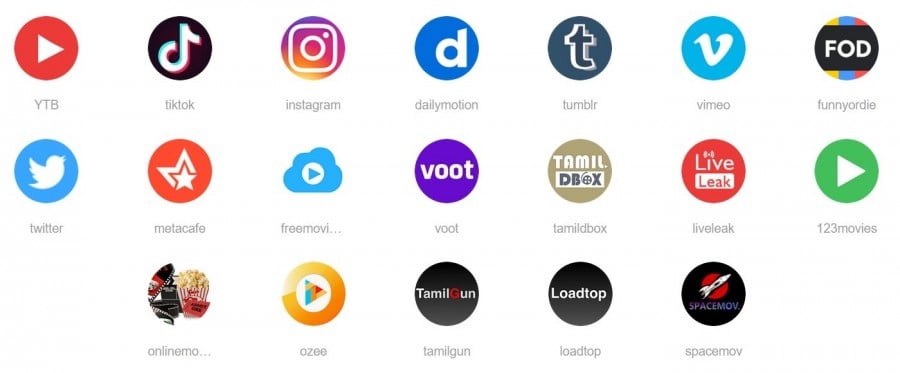
- YouTube,
- Dailymotion,
- Vimeo,
- Instagram,
- Tubidy,
- Liveleak,
- SoundCloud,
- Metacafe,
- Facebook,
- Break,
- Vuclip,
- GameVideo,
- Tumblr.
That is not it, there are various other sites, and the best feature is that you can even add your sites to the list for quick access and downloading.
Download Videos In 4K, Full HD, and HD Qualities
The app is so powerful that it allows you to download videos in multiple qualities, including SD, HD, Full HD, 2K, and 4K. However, with better quality and higher resolutions, you need to remember that the file size will also increase.
A single Full HD (1080p resolution) video of over 5 minutes recorded at 30fps will consume about 620 MB of your storage space. You can do the math and determine your quality and resolution.
Frequently Asked Questions - FAQs
This section is dedicated to all the questions that pop up in your mind related to the VidMate app for Android. We have even included the questions that you have while you are using the app on your Android devices. You can easily find all the frequently asked questions along with their answers for our readers:
If you have any questions we forgot to include in this section, feel free to ask those in the comments below, and someone from our team will get back to you.
One of VidMate's key features is that it allows you to download videos from YouTube, a company owned by Google. According to Google’s policy, YouTube videos and music downloaders are prohibited from using the Google Play Store.
No, it is safe to download. However, due to copyright concerns, one must make sure that one is complying with the local video downloading and video sharing laws.
VidMate is a simple video downloading and converting app that does not require root access and works as a regular app.
Although the app is designed and developed for Android devices if you want to run it on a PC, you need to install an emulator first, and then you can install VidMate on it. It is a lengthy process, but this is a possibility.
VidMate was designed and developed by a well-known Chinese developer team named UC Web Developers, which is why the app is so powerful and has gained so much popularity among video downloaders.
VidMate has worked really well to date. However, if, for any reason, you are looking for an alternative, we highly recommend you install TubeMate, SnapTube, or YTD YouTube Downloader.


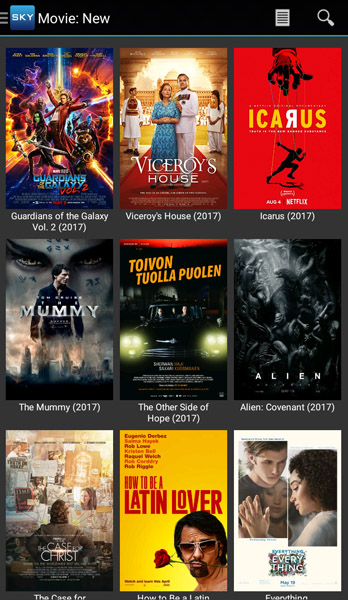




Discussion
Comments